We use web browsers because they’re like our internet tour guides. They help us go anywhere on the internet and bring back information to our computers or phones. It’s like magic! They use something called the Hypertext Transfer Protocol to fetch text, pictures, and videos from the web. Without web browsers, we’d be lost online, unable to access all the cool stuff the internet has. In simple terms, web browsers are like our tickets to the online world, making it easy for us to explore, learn, and have fun.
What is a web browser?
A web browser is like your internet buddy, a computer program that helps you explore the online world. It’s the thing you use to see websites on your computer or device, and you can type and click to interact with them. There are different kinds of web browsers, such as Google Chrome, Mozilla Firefox, Apple Safari, and Microsoft Edge. These browsers are not just for looking at websites—they have cool features, like remembering the sites you’ve visited (history tracking), saving your favorites (bookmarking), and letting you have multiple websites open at the same time (tabbed browsing). They even have special tools to fix website problems, check internet traffic, and peek at website code. Some browsers let you add extra features, like checking your spelling, blocking ads, stopping malware, and filtering content. So, in simple terms, a web browser is your friendly tool for having fun and exploring the awesome stuff on the internet!
Different types of browsers
Let’s talk about different types of web browsers—each has its own cool features depending on what you’re into. If you’re all about keeping things private, you might like Opera. It’s like your secret hideout on the internet. And if you’re all about safety, think of Firefox as your online bodyguard. It’s designed to keep you super secure. Basically, these browsers are like superheroes with special powers for different needs. So, whether you want a low-key online vibe or a super secure web experience, there’s a browser out there just for you. Get ready to dive into the world of web browsers and discover the one that fits your style! 🌐🚀
1 Google Chrome
Google Chrome is a super popular web browser, used by a whopping 3.2 billion people every day. It looks cool, works on different systems like Windows and Mac, and is speedy. It keeps you safe online with features like warning about insecure websites and checking for malware in downloads. Plus, it syncs your stuff across all your gadgets, like phones and tablets.
But, here’s the catch: Google Chrome comes from Google, known for tracking data. So, while it’s free and has neat protection features, it means Google gets some of your data. If you’re cool with that trade-off, Chrome is awesome for its speed, safety, and easy syncing. Just keep in mind the data sharing part!
2 Safari
Safari is like the internet guide for Apple devices, used by around 576 million people every day. It’s the default browser on Macs and iPhones. Safari is speedy and works smoothly with Apple stuff. It comes with built-in privacy tools to keep you safe from online threats. However, there are some trade-offs. You can’t change how Safari looks, and it only works on Apple devices. While it tells you if someone’s tracking you, it’s not open-source, so be a bit careful about privacy. Also, syncing your data has some limits. If you’re all about Apple and want a quick, integrated browser, Safari could be your pick, but just keep privacy in mind! 🍏🌐
3 Microsoft Edge
Microsoft Edge is used by 158 million people every day, and it’s made by Microsoft. It’s known for being speedy and has clear privacy settings, so you know what’s going on with your data. One cool thing is that you can save websites as apps, making them easy to use even outside the browser. But, it has a limited collection of add-ons. Microsoft Edge used to get some heat for not being super private because it’s not open-source. So, if privacy is your top concern, you might want to think twice. Overall, it’s the default browser for Windows 10, replacing Internet Explorer, and it’s based on the Chromium project, supporting the latest web standards. Plus, it comes with a handy built-in PDF reader! 🌐🚀
4 Mozilla Firefox

Mozilla Firefox is a popular web browser with around 198 million active users. Developed by the Mozilla Foundation, it’s known for a great selection of extensions to personalize your experience. While it might not be the quickest browser out there, it makes up for it by not hogging your computer’s resources. Firefox also syncs smoothly across devices, although some users find the start page a bit too ad-heavy. One standout feature is its privacy protection, praised for blocking cross-site tracking without causing issues on websites. Since its launch in 2004, Firefox has been a go-to choice for many users who appreciate a good balance between customization, performance, and privacy. It’s available on Windows, macOS, Linux, and BSD operating systems.
5 Opera
Opera, the web browser founded in 1995, has both strengths and weaknesses. On the positive side, it uses the Chromium codebase, offering features like turbo and battery saver modes for efficient browsing, especially on slower networks. However, its user interface design is not the most clutter-free.
While it prioritizes user data protection with built-in privacy features and provides direct access to social media messaging apps, it falls behind in keeping up with the latest browser trends. Speed-wise, Opera isn’t as fast as some other Chromium-based browsers like Chrome or Firefox. There’s also a privacy concern, as the Opera browser and its associated VPN have faced criticism for collecting user data without clear disclosure. Despite these drawbacks, Opera stands out with distinctive features such as a built-in ad blocker. Available on Microsoft Windows, macOS, Linux, Android, and iOS, users should
What are the Uses of Web Browser?
Web browsers, often referred to interchangeably as internet browsers, serve a variety of purposes, enhancing the overall online experience. These applications are instrumental in navigating the vast landscape of the internet. Users employ web browsers to access and explore different websites, allowing them to browse through the wealth of information available on the internet. Additionally, web browsers facilitate the opening of various file types, including documents and spreadsheets, contributing to seamless online productivity.
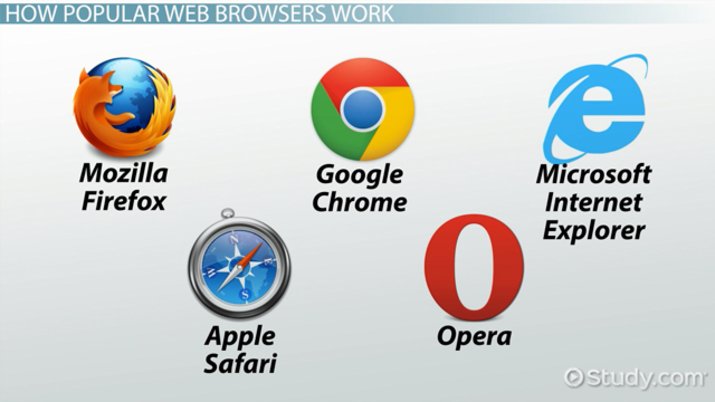
Users can also view images through web browsers, making them versatile tools for visual content consumption. Communication is another essential function, with web browsers providing access to email services, social media platforms, and other communication tools. Furthermore, web browsers support the playback of media files, enabling users to enjoy audio and video content directly through their browser interface. In summary, web browsers play a pivotal role in internet-related activities, offering a gateway to information, communication, and multimedia content.
- Internet
- Open Files
- Open Picture
How does a Web Browser Work?
A web browser plays a crucial role in helping us find information across the vast landscape of the internet. Installed on the user’s device, typically a computer, the web browser functions by sending requests to web servers, initiating a communication model known as the client-server model. In this model, the user’s device (client) interacts with remote servers to retrieve and display web content. The web browser acts as a mediator, interpreting and presenting the information received from the web server in a user-friendly interface.
This dynamic interaction between the client (web browser) and the server allows users to seamlessly navigate websites, search for information, and access a myriad of online resources. The client-server model, facilitated by web browsers, forms the backbone of how we engage with and retrieve information from the internet.
In the client-server model, your web browser is like a messenger that talks to web servers using something called the HTTP protocol. This protocol helps in sending and receiving data. Once your browser gets the data from the server, it turns it into a readable format (HTML) and shows it on your device screen.Now, about those cookies. When you visit websites, your web browser stores some info about you in tiny files called cookies. These cookies remember things like your browsing history and even your interests. Websites use this info to show you stuff you might like, like personalized ads. So, cookies help make your web browsing experience more tailored to your preferences.
Who Invented Web Browser?
The very first web browser, known as the World Wide Web (www), was created by an English computer scientist named Sir Tim Berners-Lee in 1990. His goal was simple: to help computers share research information over a network. To achieve this, he came up with special software. This browser, developed in 1990, worked on the Nextstep Operating System. It was not just a browser; it could also edit content. But here’s the catch – it could only run on the Nextstep Operating System and not on other systems. This browser marked a big step forward for the internet, paving the way for the vast web landscape we know today.
Historical Development Of Browser
The world of web browsers has seen remarkable growth and competition since the debut of the first one, the World Wide Web (www), in 1990. Notably, there’s a difference between www as a website and www as a browser, and to clear up any confusion, the browser www was later named ‘Nexus.’
In 1991, Tim Berners-Lee explained the World Wide Web and published a code library called Libwww with Francois Groff’s help, a significant step for browser developers. That same year, Nicola Pellow created the Line Mode Browser, compatible with both UNIX and MS-DOS networks. Another early browser called Erwise, made by four Finnish students in 1991, allowed word searches on pages and had a unique geographical interface.
Moving on to 1992, Violaww emerged, coded in Viola scripting by Pie-Yuan-Wei, offering advanced features like embedding Java-based applets on websites. Lynx, a text-based browser invented in 1992, couldn’t show images but played a role in the browser landscape.
The late 1992 saw the development of NCSA Mosaic, a breakthrough browser supporting various internet protocols and capable of displaying images with text. Netscape Navigator, released in 1994 and encoded in Java scripting, dominated initially but eventually lost to Internet Explorer.
Internet Explorer was introduced by Microsoft in 1995, while Opera claimed to be the fastest browser when it launched in April 1995. Apple’s Safari made its debut in 2003, and in 2004, the Mozilla Foundation introduced Firefox, initially known as “Mozilla Browser” with the code name ‘Phoenix,’ renowned for its quality and ability to prevent malware.
Mobile Safari for Apple devices was released in 2007, and UC Browser, launched in 2004, gained popularity in South Asia, particularly in India. Google Chrome, an open-source browser, made a significant entry in 2008, supporting various platforms. Amazon Silk, similar to Google Chrome, was developed for Fire OS devices and launched in 2011. Microsoft Edge, with the code name ‘Spartan,’ came out in 2015 alongside the release of Microsoft Windows 10.





