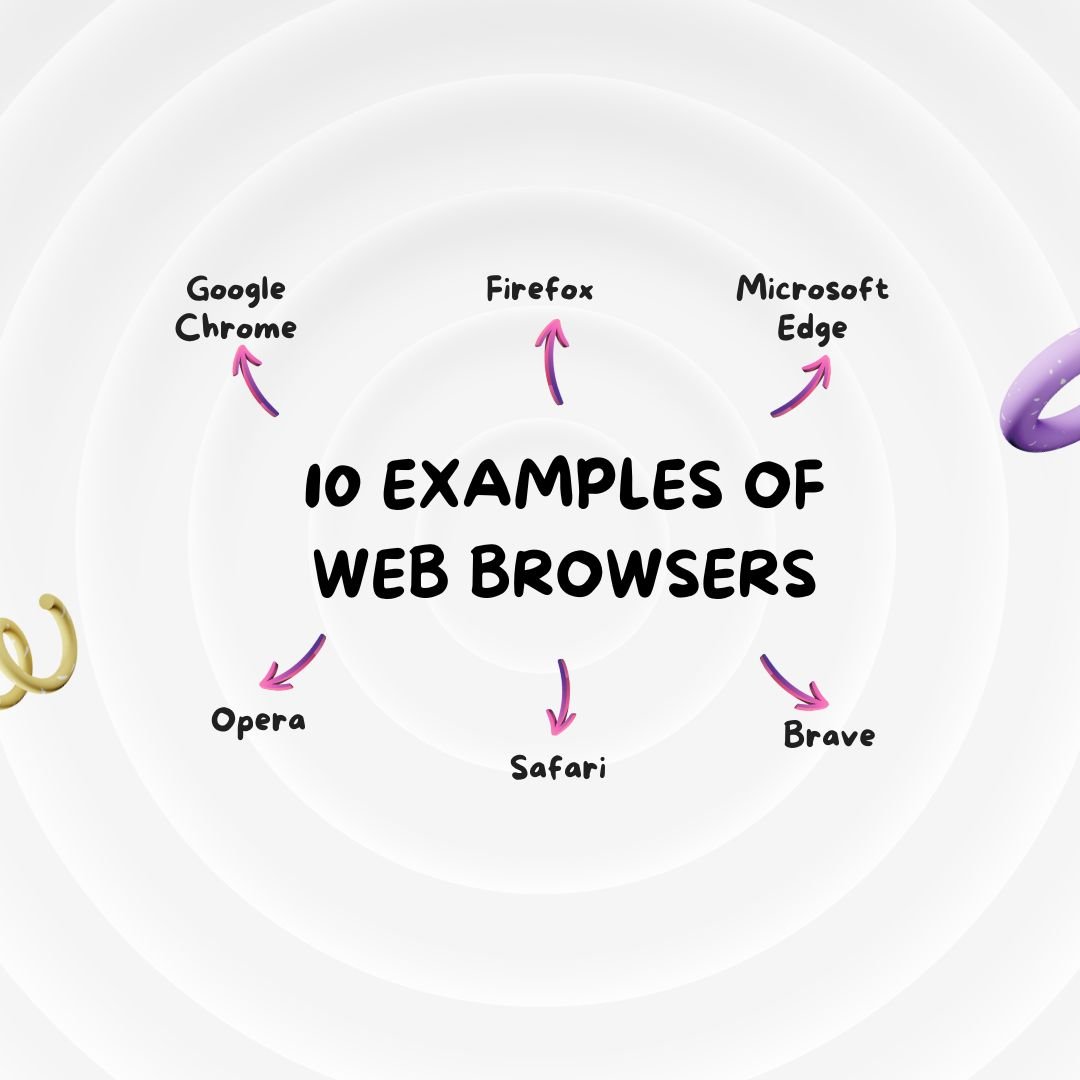A web browser is like a navigator for the internet. It helps you explore and visit different places online. It talks to the web using a special language called the Hypertext Transfer Protocol, bringing you text, pictures, and videos. Without it, you can’t go to websites, read online stuff, watch videos, or use things like email and social media. Web browsers also act like online bodyguards, warning you about unsafe websites and stopping harmful software. In simple terms, a web browser is your way to the internet, making sure your online journey is both possible and safe.so let’s talk about top ten examples of web browsers.
1. Google chrome
Google Chrome is a web browser made by Google. It started in 2008 for Windows and later came to Linux, Mac, iOS, and Android. It’s even the default browser on Android devices. Chrome is also the basis for ChromeOS, used for web apps.
Most of Chrome’s code comes from Google’s open-source project called Chromium. But Chrome itself is not open-source. It used to use WebKit but switched to its own Blink engine.
Using Google Chrome is a piece of cake, just like your regular web browser. When you want to visit a website, type the web address in the top bar and hit Enter.
Chrome has all the usual browser stuff: back, forward, refresh buttons, history, bookmarks, and settings. It also has a private mode called incognito, where your history and data aren’t saved.
So what are the pros and cons of Google Chrome?
Here are the pros of google chrome:
- High speed browsing : Google Chrome is really quick. It makes things like loading websites, changing between tabs, and watching videos online smooth and fast. It’s faster than other browsers like Microsoft Edge, Firefox, and Safari.
- Easy, stylish interface: Chrome is easy to understand and use. It looks clean and neat, with everything organized nicely. There are no confusing buttons or icons. This helps you focus on what you want to do.
- Secure: Chrome is one of the safest browsers. It warns you about risky websites, shows a padlock when a site is secure, and stops you from downloading harmful stuff. It gets regular updates to stay safe and clean.
- Lots of Extras: Chrome has a bunch of extras you can add. These are like mini-programs that can do things like block ads or check your spelling. You can find them in one place, and there are many to choose from.
- Works Everywhere: You can use Chrome on your computer and your phone. It lets you keep doing what you were doing on one device on another. So, if you save something on your computer, you can still see it on your phone. It works on different types of computers, like Mac and Windows.
In a nutshell, Google Chrome is great because it’s fast, easy to use, safe, has lots of add-one, and you can use it on different devices.
Here are the cons of Google Chrome:
- Privacy Concerns: Chrome, because it’s from Google, can compromise your privacy. It collects your data and sells it to advertisers. This means you’ll see targeted ads and your online activities might be tracked, even if you try to protect your privacy.
- Uses a Lot of Computer Memory: Chrome is like a memory hog. It can eat up a big chunk of your computer’s memory, especially if you have a computer with 8GB of RAM. This can make your computer slower and less responsive, especially if you have many tabs open.
In a nutshell, Google Chrome’s downsides include privacy issues and its habit of using a lot of your computer’s memory, potentially slowing it down.
What’s the latest version of Chrome?
Google Chrome comes in different versions, and the one you have depends on your device.
The latest versions of Chrome:
| Platform | Version | Release Date |
|---|---|---|
| Chrome on Windows | 118.0.5993.117 | 2023-10-25 |
| Chrome on macOS | 118.0.5993.117 | 2023-10-25 |
| Chrome on Linux | 118.0.5993.117 | 2023-10-25 |
| Chrome on Android | 118.0.5993.111 | 2023-10-25 |
| Chrome on iOS | 119.0.6045.41 | 2023-10-25 |
All these versions of Chrome are pretty much the same, with similar features on different devices. The only thing that’s different is the last part of the version number you see in the table above.
2. Mozilla Firefox
Mozilla Firefox is a web browser that helps you explore the internet. You can find all sorts of information, like text, pictures, and videos from all over the world using Firefox. It was born in 2002 under the name Phoenix and is now known as Mozilla Firefox. It’s a handy tool to surf the web with ease.
Mozilla Firefox is super fast when you surf the web. However, it can be a bit of a memory hog, which might slow down your computer if you have too many things open. The good news is that Firefox takes your online safety seriously. It has strong security features that protect your computer from bad stuff like spyware and malware. It also blocks annoying pop-up ads and keeps out any harmful code. If you want even more safety, you can add things like NoScript and Flashblock. These make your browsing safer and give you cool new features to play with. So, with Mozilla Firefox, you get speed and a shield against online threats, plus the power to make your browsing experience even better
So what are the pros and cons of mozilla firefox:
Here are the advantages of Mozilla Firefox
- Fast Downloads: Firefox is great at downloading stuff quickly. It also keeps a neat list of your downloads, so you can manage them easily.
- Top Security: Firefox has strong security to shield your computer from spyware and some viruses. It’s also really good at stopping annoying pop-up ads.
- Tabbed Browsing and More: You can open lots of web pages in one window with Firefox’s tabbed browsing. It’s super handy for staying organized. Plus, if your computer shuts down by mistake, Firefox remembers your open pages and offers to bring them back.
In summary, Mozilla Firefox is a good choice because it’s fast, secure, and comes with helpful features like tabbed browsing to make your online experience smoother.
Here are the Disadvantages of Mozilla Firefox:
- Trouble with Some Websites: Firefox may not display some websites correctly, so you might need to switch to another browser to view them properly.
- Uses a Lot of Computer Memory: Firefox can slow down or even freeze when you have many tabs open, even on modern computers. It’s designed for fast internet, so it can be a bit tough on slower connections.
- Can’t Resume Downloads: If a download gets interrupted, Firefox doesn’t let you pick up where you left off. This might not be a big deal for fast internet, but it’s a problem for slow dial-up connections.
In a nutshell, Mozilla Firefox has issues with certain websites, can be heavy on computer memory, and doesn’t handle interrupted downloads well, which can be a hassle for users with slower internet.
What versions of Firefox are available?
| Release | Released | Latest |
|---|---|---|
| 103 | 1 year and 3 months ago (26 Jul 2022) | 103.0.2 (09 Aug 2022) |
| 102 ( ESR ) | 1 year and 4 months ago (28 Jun 2022) | 102.15.1 (12 Sep 2023) |
| 91 ( ESR ) | 2 years ago (10 Aug 2021) | 91.13.0 (23 Aug 2022) |
| 78 ( ESR ) | 3 years ago (30 Jun 2020) | 78.15.0 (05 Oct 2021) |
3. Safari apple
Safari is a web browser from Apple. It comes on Apple devices like Macs, iPhones, and iPads. It’s been around since 2003 and has a strong engine called WebKit.
Safari used to be the fastest browser on Macs. It added cool things over the years, like a reader mode and extra tools. It also cares about your privacy, with something called Intelligent Tracking Prevention.
You can even use Safari to pay for things with Apple Pay and stay safe with special keys. Recently, it got a new look in Safari 15.
Safari is all about giving Apple users a great web experience that fits right into their devices. In this intro, we’ll look at what makes Safari special and how it’s grown over time.
Advantages and disadvantages of Safari:
Here are the benefits of the Safari browser:
- Super Fast: Safari is really quick. It makes websites load fast because of its clever technology.
- Top-Notch Security: Safari keeps your computer safe from online threats. It also has features to protect your privacy, like clearing your search history.
- Easy to Use on Apple Devices: Safari works smoothly with other Apple devices. It’s the only browser that connects to iCloud, making it simple to access your stuff on all your Apple gadgets.
- User-Friendly: Safari has a simple and easy-to-use design. You can do things like send files without leaving the browser, which makes it very convenient.
In short, Safari is all about speed, security, compatibility with Apple devices, and a user-friendly.
Here are the downsides of the Safari browser:
- Can’t Customize Much: Safari doesn’t let you change things as much as some other browsers like Chrome.
- Website Problems: It might not work perfectly on all websites, so you could see some issues when browsing.
- Only for Mac: You can only use Safari if you have a Mac computer. It doesn’t work on other types of computers.
In a nutshell, Safari has limited customization, may have trouble with certain websites, and is exclusive to Mac computers.
What’s the latest version of Safari?
Safari comes in two slightly different versions: one for desktop or laptop computers running macOS and another for mobile devices like iPhones, iPads, and iPods, which run iOS.
| Platform | Version | Release Date |
|---|---|---|
| Safari on macOS (Laptops and Desktops) | 17.1 | 2023-10-28 |
| Safari on iOS (iPhone, iPad and iPod) | 17.1 | 2023-10-28 |
4. Microsoft Edge
Microsoft Edge is the main web browser on all Windows 10 devices. It’s made to work really well with today’s internet. You can use it to go online, visit websites, and have a smooth web experience. If you need to use some older websites or business apps that rely on older technology like ActiveX, Microsoft Edge can help by switching to Internet Explorer 11 automatically. In this introduction, we’ll see why Microsoft Edge is a great choice for your web browsing.
Advantages and disadvantages of Microsoft Edge:
Here are the advantages of Microsoft Edge
1. Lightweight Design: Microsoft Edge uses less memory and loads faster.
2. Faster Browsing: It makes web pages load quickly and provides a smoother experience.
3. Distraction-Free Reading: You can read articles without distractions and save them for later.
4. Instant Answers: It can quickly answer common questions, like showing the weather.
5. Note-Taking: You can write and draw on web pages, making it easy to take notes and share them.
6. Security: Microsoft Edge and Windows 10 focus on keeping your data secure with features like Windows Hello and more.
Here are the disadvantages of Microsoft Edge
- Annoying Start Page: When you open Edge, you see news and content that may bother some users who prefer a clean start.
- Not Unique: Edge is quite similar to Chrome, which might not convince non-Windows users to switch.
- Inconsistent Performance: Edge claims to be faster but doesn’t always deliver consistent performance due to factors like your device and internet speed.
- Fewer Add-Ons: There are fewer add-ons (extensions) available for Edge compared to Chrome, and setting them up can be more work.
- Limited Sync: Edge doesn’t sync across devices as smoothly as other browsers, making it less convenient if you use multiple devices.
What is Microsoft Edge latest version
| Platform | Version | Release Date |
|---|---|---|
| Edge on Windows | 118.0.2088.69 | 2023-10-25 |
| Edge on macOS | 118.0.2088.69 | 2023-10-25 |
| Edge on Linux | 118.0.2088.69 | 2023-10-25 |
| Edge on iOS | 118.2088.68 | 2023-10-25 |
5. Opera
Opera Browser, your ticket to a faster, safer, and smarter online world. It’s here to make your web experience better. Opera helps you say goodbye to annoying ads with its ad blocker and keeps your online stuff private with a free VPN. Plus, it lets you easily use Opera on both your computer and phone, so you can switch between them without a hitch. Opera is all about bringing you cool new features to make the web your own. In this intro, we’ll show you how Opera Browser can make your online life easier and more enjoyable.
What’s the latest version of Opera?
These are the latest version numbers for the Opera web browser.
| Platform | Version | Release Date |
|---|---|---|
| Opera on Desktop | 104.0.4944.28 | 2023-10-25 |
| Opera on Android | 76.2.4027.73374 | 2023-10-08 |
Here are the advantages of opera:
- User-Friendly: Opera is known for being easy to use. It provides a user-friendly experience and allows you to create shortcuts with ease.
- Innovative Add-Ons: Opera has been a pioneer in incorporating features like zoom and integrated search, setting the stage for modern web browsers to follow.
- Cross-Platform Compatibility: Opera can run on various operating systems, including Windows, Linux, and Mac OS, making it versatile and accessible on different computers.
- Multi-Device Support: Opera offers versions for a wide range of devices, including smartphones, game consoles (like Nintendo Wii), and tablets. This adaptability ensures that Opera can be used on various electronic devices.
These pros highlight Opera’s user-friendliness, innovative features, and broad compatibility, making it a versatile choice for users on different platforms and devices.
Here are the downsides of the Opera web browser:
- Slower Speed: Opera can be slower because it loads lots of add-ons and plugins, making web browsing sluggish.
- Auto-Default Browser: Opera often sets itself as your default browser without asking, which can be annoying if you prefer a different one.
- Infrequent Updates: It doesn’t get updated as often, so small bugs take longer to get fixed.
- Limited Customization: Compared to other browsers, Opera doesn’t let you personalize its appearance much, giving you fewer options for how it looks and feels.
6. Vivaldi Browser
Vivaldi Browser, the browser that’s all about making the web your way. With Vivaldi, you can open lots of websites side by side and keep your tabs neatly organized. Plus, you get to choose how it looks with themes.
Vivaldi also comes with useful stuff built right in, like a search engine, ad blocker, private mode for added security, and tools for bookmarks and notes. You can even take screenshots with it.
In this intro, we’ll explore how Vivaldi Browser gives you control and personalization to make your web browsing just the way you like it.
What is the latest version of Vivaldi browser?
The latest version of Vivaldi is: 6.2. 3105.58
Here are the strengths and weaknesses of the Vivaldi web browser:
Strengths (Pros):
- Fast, Reliable, Secure: Vivaldi is speedy, dependable, and safe for browsing.
- Customizable: You can personalize its appearance and themes to your liking.
- Compatibility: It works well with many websites and online services.
- Advanced Tab Management: Vivaldi makes it easy to handle multiple open tabs.
Weaknesses (Cons):
- Lacks Advanced Security Features: It doesn’t offer advanced security options for those seeking extra protection.
- No Support for Browser Extensions: Vivaldi doesn’t allow you to add extra features through extensions.
- Limited Support for Modern Web Technologies: Some new web technologies like HTML5 might not work well with Vivaldi, affecting website compatibility.
7. Konqueror Browser
Konqueror Browser, the web browser that does more than just surf the web. With Konqueror, you can also manage your files and folders effortlessly – finding, copying, moving, or deleting files is a breeze. You can even open files with your preferred app or choose another one. The best part? Konqueror is super customizable, so you can set it up just the way you like. In this intro, we’ll explore how Konqueror Browser makes both web browsing and file management easy and flexible.
Here are the key advantages of the Konqueror web browser :
- Speed and Efficiency: Konqueror is fast and efficient for web browsing.
- Ad Blocker: It blocks annoying ads right within the browser.
- Pop-Up Blocker: Keeps those pesky pop-up windows away.
- Password Manager: Helps you manage and remember your login details.
- Tabbed Browsing: You can open multiple web pages in one window.
- Split-Screen Browsing: View two web pages side by side.
- Bookmark Manager: Organize and access your favorite websites easily.
- Translation: It can translate web pages, which is handy for different languages.
- Spelling Checker: Helps with writing and editing.
- Email Client: Manages your emails within the browser.
- File Management: Lets you view various file types, including documents and PDFs.
- Compliance with Web Standards: Konqueror follows open web standards.
- File Manager Integration: Works well with file management for both local and remote files.
- Low Resource Usage: Uses fewer resources in the KDE environment, resulting in fast startup times.
- Versatile: Besides web browsing, it can handle PDFs, text editing, spreadsheets, and more.
- Supports Various Protocols: It works with different file transfer methods, like FTP and SSH.
- Free and Feature-Rich: Konqueror is a powerful, free browser with a wide range of features for Linux users.
Here are the drawbacks of the Konqueror web browser :
- Limited Extensions: Konqueror lacks support for a wide range of browser extensions, unlike popular browsers like Chrome or Firefox.
- Complex Installation: Using Konqueror might require installing the KDE Desktop Environment, especially for Windows users. Even with KDE, it may struggle to display all web pages correctly.
- Web Rendering Issues: Konqueror might have trouble showing all web pages accurately, as it doesn’t follow the WebKit route adopted by many other browsers.
- No Private Browsing: It lacks a private browsing mode, which allows you to surf the web without leaving a history or saving cookies and data.
- Limited “Web 2.0” Compatibility: Konqueror might not work well with modern “Web 2.0” websites, and there are very few addons available.
- Page Compatibility Problems: While it starts up quickly and is lightweight, it can have difficulty displaying certain web pages. Other browsers like Mozilla/Netscape6 handle page rendering better but are heavier, while Opera falls in between.
What’s the latest version of Konqueror?
Konqueror has been consistently updated since it was first launched in 1996. As of the time of writing, the most recent release of Konqueror is version 22.04.3.
8. Lynx
Lynx, a web browser made for Linux. It’s super simple and doesn’t show pictures or fancy stuff. Instead, it gives you web pages as plain text in your terminal. Because it skips images and extras, it’s really fast compared to other browsers. If you like a no-nonsense approach to web browsing, Lynx is a great choice. In this intro, we’ll see how Lynx makes browsing the web easy and speedy in a text-based way.
Here are the advantages of the LYNX :
- Many Markets: LYNX gives you access to various markets, like stocks, ETFs, and cryptocurrencies.
- Low Fees: It charges low fees for trading stocks and ETFs, which is cheaper than many competitors.
- Useful Tools: LYNX offers effective research tools for making smart trading decisions.
- Regulation: It’s highly regulated in multiple countries, ensuring a safe trading environment.
- Asset Variety: You can trade real assets and Contracts for Difference (CFDs).
- Practice Account: You can practice on a demo account before you start real trading.
- No Withdrawal Fees: LYNX doesn’t charge fees for taking out your money.
- Many Derivatives: It offers a wide range of derivatives, giving you more options for trading.
- Currency Choices: You can use different currencies for your account, like USD, EUR, and GBP.
- Fund Safety: Your deposited funds are insured and protected, so your money is safe no matter what happens.
Here are the downsides of the LYNX :
- High Minimum Deposit: You need a hefty 3000 Euros to start, more than what most others require.
- Limited Fund Options: Your choices for putting in or taking out money are not very flexible.
- Complex Desktop Platform: The desktop version is mainly for pros, which might not be beginner-friendly.
- Limited Global Access: It doesn’t accept clients from many countries, including the US.
- Lack of Leverage: Since it focuses on real assets, your ability to use leverage is restricted.
- No MT4 Support: It doesn’t work with the widely-used MT4 trading platform.
- No Live Chat: There’s no live chat for quick help, which can lead to delays and missed trading opportunities.
These are the issues you might encounter when using LYNX.
9. Brave browser
Brave browser is different from others because it gives you control over your data. It blocks annoying ads and trackers, which helps you browse faster and keeps your online activities private. Plus, it has strong protection against phishing and malware, making your online experience safer. With Brave, you can browse the web confidently, knowing your data is protected. It’s a browser that cares about your online security and privacy.
Here are the benefits of the Brave web browser :
- No Ads: Brave Browser blocks annoying ads, making your online experience ad-free and distraction-free.
- Privacy Protection: It keeps your online activities private by stopping trackers and intrusive ads.
- Fast and Efficient: Brave is speedy and efficient, thanks to its design and effective ad-blocking.
- Rewards Program: You can support your favorite content and earn rewards through Brave Rewards.
- Works on Various Devices: It’s available on different platforms, ensuring you can use it on your computer or mobile.
- IPFS Integration: Brave supports IPFS for improved content access and distribution.
- Crypto Wallet: It has a built-in wallet for managing cryptocurrencies and NFTs, and it connects to other crypto tools.
- SpeedReader: This feature makes reading easier by removing distractions like ads for a cleaner reading experience.
- Wayback Machine Support: Brave checks the Wayback Machine for webpage backups when a site is down, making content retrieval simple.
- Customization: You can personalize your browsing experience with settings and add-ons.
- Enhanced Privacy with Tor: Brave Browser offers Tor integration for even more secure and private browsing.
Here are the downsides of the Brave web browser:
- Compatibility Problems: Some websites may not display correctly due to Brave’s ad and tracker blocking. You might need to adjust settings to make them work.
- Crypto Emphasis: Brave’s user interface is more about cryptocurrency and Web3, which might not suit those who prefer a cleaner, Chrome-like experience.
- Ad-Blocking Impact: While ad-blocking is helpful, it can reduce the earnings of content creators who rely on ads.
- Less Well-Known: Brave is not as famous as other browsers, making it harder to find support or information.
- Ethical Concerns: Some users feel it’s unfair to benefit from ad-blocking while still accessing ad-supported content.
- Rewards Program Limits: The rewards program isn’t available in all countries, and even where it is, not everyone can use it fully. It’s also limited to certain types of content.
What is Brave latest version?
| Android | 1.59.120 / 17 October 2023 |
|---|---|
| iOS | 1.59.120 / 17 October 2023 |
| Linux | 1.59.120 / 17 October 2023 |
| macOS | 1.59.120 / 17 October 2023 |
| Windows | 1.59.120 / 17 October 2023 |
10. Tor Browser
Tor Browser, the super-secure web browser that’s all about keeping you anonymous online. It’s like a secret agent for your internet surfing. Tor Browser bounces your web traffic through a bunch of different servers, so no one can figure out who you are or what you’re doing online. People like journalists and activists use it to stay safe and private, especially in places with strict internet rules.
Here are the benifits of the Tor Browser:
- Slower Browsing: Tor can make your internet slower because it goes through many steps to protect your privacy.
- Limited Website Access: Some websites may not work with Tor, so you might not see all content.
- Not Great for Streaming: If you want to watch high-quality videos, Tor might not be the best choice because it’s slower.
- Risk of Suspicion: Using Tor might make people wonder why you need so much privacy, which could be a problem.
- Not Super Easy to Use: Tor can be a bit tricky if you’re not familiar with its features and settings.
- Not for Everyday Use: It’s not always the best option for everyday internet use because of its slower speed and complexities.
Here are the drawbacks of the Tor Browser :
- Slow Connection: Tor makes your internet slower because it goes through many steps, especially if you hit a slow step along the way. Not good for streaming or fast browsing.
- Limited Security: Tor’s security only works with its browser or certain apps, leaving other programs on your computer less protected.
- Possible Data Exposure: Your data can be seen at the exit point of the Tor network, especially if you’re not using an encrypted connection (HTTPS).
- Volunteer Maintenance: The Tor network is maintained by volunteers, so it might not get the best upkeep due to limited resources.
- Government Attention: Using Tor frequently might get you noticed by the government since it’s often used by those who want more privacy, and this could lead to surveillance.
conclusion :
In simple terms, a web browser is like a translator between the internet and your device. It fetches web content from servers and shows it to you, making websites and apps work on your computer or phone. It’s a key tool for using the internet, and as technology gets better, browsers will keep getting more useful.