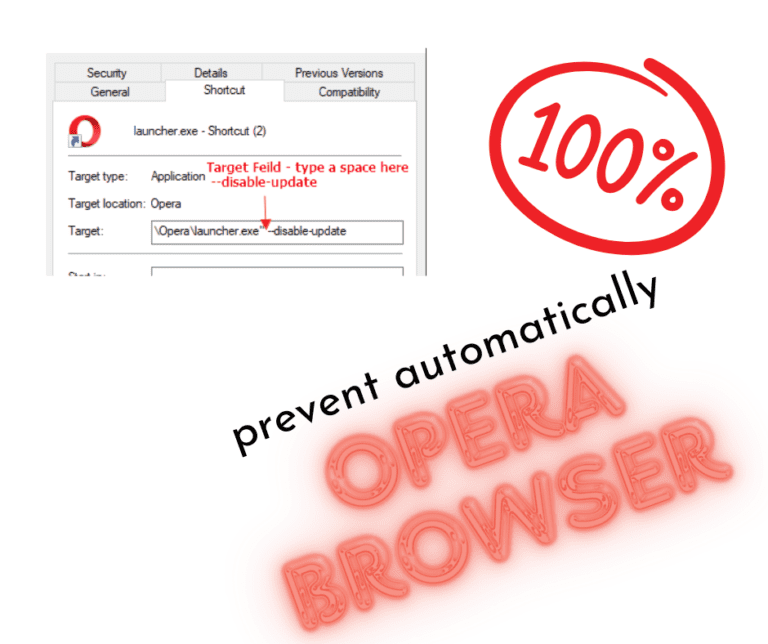Meet Puffin TV, a web browser that’s all about making your online experience safer. Created by the same folks who made the innovative Puffin browser, Puffin TV does things a bit differently. It loads websites on a server, not on your device, so you’re less exposed to harmful online stuff. While this boosts security, let’s also find out what else Puffin TV offers and if it’s a good choice for your web browsing. In our Puffin TV review, we’ll explore what makes it special and if it’s worth using.
Easily Surf the Web on Your Android TV with Puffin
Puffin TV is a user-friendly web browser made just for Android TV. It’s designed to give you a smooth and easy web-browsing experience. Whether you’re watching videos, listening to music, or surfing the internet, Puffin TV makes it all simple and enjoyable. It’s a great way to explore the web on your Android TV with ease.
Subtle and Intuitive : Puffin TV offers a user-friendly and straightforward web browsing experience on your Android TV. It’s designed to be intuitive and immersive, breaking away from the typical browser layout. The browser even suggests popular websites based on your interests. Sharing web pages from your smartphone to Puffin TV is easy, and you can customize your channels by adding your favorite websites. Puffin TV also supports Flash content, so you can access flash-enabled sites hassle-free. It’s all about making web browsing on your Android TV simple and enjoyable.
Speedy Cloud Rendering : The browser’s quick cloud rendering is what makes it fast and efficient. It’s even faster than regular browsers and apps. This speed is especially helpful for people with basic Android TVs. The mouse control works well, and the user interface is easy to use. Plus, it has a built-in push web page feature that adds to the convenience. What’s really great is that the developer is active and responsive. If you have any problems or suggestions, you can contact the developer, and they usually get back to you within hours. This makes the browser even more reliable and user-friendly.
Why is Puffin TV Browser so popular on Android TV?
Puffin TV Browser’s popularity on Android TV is no surprise. It has won over 2.7 million users worldwide in the last five years. Despite not being pre-installed, it’s a top choice for many. The secret lies in its user-friendly design. Puffin TV Browser aims to be intuitive and fast. It’s a browser created with the user’s needs in mind. It’s easy to use, and one reason for its success is its clever integration with smartphones. Users can quickly send website URLs from their phones to the TV, making it effortless to set up and use. This approach has made Puffin TV Browser a favorite for Android TV users around the globe.
Puffin TV Browser is a hit on Android TV because it’s versatile and always striving to improve. It lets users save favorite websites, order food, and shop online, making it an all-in-one solution. What makes it even better is the recent addition of the Puffin TV Chatbot, now integrated with Facebook Messenger, making it even easier for users to enjoy content on their TV. Puffin is all about making things simpler and better for its users, and they welcome feedback to keep making improvements and adding new features. That’s why it’s so popular on Android TV.
How can I use the Puffin browser on my TV?
You can easily use the Puffin browser on your TV, especially if you have an Android TV. Just follow these simple steps:
1. Open the Google Play Store on your Android TV.
2. Search for “Puffin TV” in the Google Play Store.
3. When you find it, click “INSTALL.”
4. Once the installation is done, you can start using Puffin TV on your TV.
It’s a simple way to enjoy the Puffin browser on your television.
Is Puffin TV Browser safe?
When it comes to safety, Puffin TV Browser is a reliable choice. It places a strong emphasis on security, making it a suitable option if you prioritize your online safety. However, it’s important to note that this focus on security does come with a trade-off. The desktop version of Puffin may lack some features and may not be as fast as other browsers. In contrast, the mobile version of Puffin offers a broader range of features. So, if your primary concern is online security, Puffin TV Browser is a solid and safe choice, but it’s important to consider your specific needs and whether you value additional features or faster speeds when using the desktop version.
Can we install a browser in smart TV?
Yes, you can typically install web browsers on most modern smart TVs. You can find popular options like Google Chrome and Firefox in the TV’s app store. The process usually involves logging into your account, downloading the browser app, and then installing it. Once installed, the browser should appear on your TV’s homepage, allowing you to browse the internet directly on your smart TV, enhancing your viewing and web experience.
Here are the pros and cons of Puffin TV Browser:
Pros of Puffin TV Browser:
1. Complete Web Experience: Offers a full web browsing experience on Android TV.
2. Fast Page Loading: Pages load quickly, saving time.
3. Smooth Video Playback: Ensures smooth and optimized video viewing.
4. Quick JavaScript: Provides responsive and speedy JavaScript performance.
Cons of Puffin TV Browser:
1. Limited Availability: Not accessible in all regions.
2. Not for School: Not ideal for educational use.
3. Random Restarts: Occasionally restarts unexpectedly.
4. Lacks Some Features: Some traditional browser features may be missing or limited.
Key Takeaways :
To sum it up, Puffin TV Browser excels in online security by encrypting internet traffic and rendering websites on its cloud servers. This is great if you value safety online. But there are trade-offs. The desktop version requires a subscription, lacks some features, and can be slow. However, the mobile version is more feature-rich. Keep in mind that Puffin doesn’t support extensions from the Google Play Store and has no extensions of its own. So, your choice depends on how much you prioritize security compared to other browser features and speed.