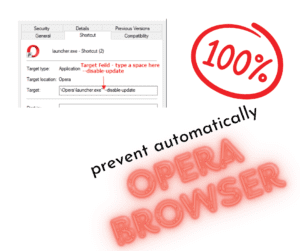Welcome to the world of web browsers in 2024 ,Think of browsers like the vehicles that drive us through the internet. Big names like Google Chrome, Safari, and Microsoft Edge are currently leading the pack, but there’s a bunch of others you can choose from too.
In this article, we’re going to break down the main features and tools of these browsers. Google Chrome is known for being fast and versatile, Safari is Apple’s go-to, and Microsoft Edge is closely tied to Windows. But wait, there’s more! We’ll explore other browsers that cater to different tastes and needs.
We’ll keep it simple by looking at what makes each browser special, what they’re good at, and where they might not shine so brightly. Plus, we’ll throw in some cool stats about which browsers people around the world are using. Whether you’re a tech whiz or just want a browser that works for you, we’ve got you covered. Let’s dive into the world of web browsers in 2024.
List of the most popular browsers in 2024 –
1) Google Chrome –
Google Chrome is a web and mobile browser made by Google. It came out in 2008 and, in just four years, became more popular than Internet Explorer.
People love it because it’s fast, easy to use, and works really well. With its friendly look and connection to Google services, plus lots of extra things you can add, it’s the top choice for many users worldwide.
Google Chrome keeps things simple and speedy, showing why Google is all about giving users a great experience on the web and mobile.
Chrome is known for being fast and easy to use, and it’s a big deal in how we explore the internet.
Google Chrome features and tools –
Add-ons and Web Extensions – Customize your browsing experience with a variety of add-ons and web extensions.
Dark Mode
Enjoy a comfortable viewing experience in low-light environments with the browser’s dark mode feature.
Data Breaches Warning – Stay informed about potential data breaches with built-in warnings.
Forms Autofill – Save time and effort with automatic form filling for a seamless browsing experience.
Multiple Profiles – Manage different user profiles within the browser to cater to various preferences and needs.
Password Management – Enhance security with features for managing passwords, including the generation of strong passwords.
Picture-in-Picture – Watch videos in a small, floating window while continuing to browse or work on other tasks.
Private Mode – Ensure privacy by browsing in incognito or private mode.
Reader Mode – Simplify the reading experience by eliminating distractions with the browser’s reader mode.
Spell Checking – Improve text accuracy with built-in spell-checking capabilities.
Strong Password Generation– Generate and use robust passwords for heightened online security.
Sync Across Multiple Devices – Seamlessly synchronize your browsing activities across various devices for convenience on the go.
Tab Browsing – Easily manage and navigate between multiple open tabs.
Tab Groups – Organize your tabs into groups for a more structured browsing experience.
Text to Speech – Have the browser read text aloud for added accessibility.
Developer– Developed by Google LLC.
Supported Operating Systems – Compatible with Android, Chrome OS, iOS, Linux, MacOS, and Windows.
2) Safari –
Safari is a special web browser made just for Apple devices. Apple launched it in 2003, and it’s designed to work really well on iPhones, iPads, and Mac computers.
For a short time, there was even a version of Safari for Windows from 2007 to 2012, but the last one for Windows was Safari 5.1.7.
Safari is all about giving Apple users a smooth and optimized way to explore the internet within the Apple world.
Safari features and tools –
Add-ons and Extensions – Customize your browsing experience with a variety of add-ons and web extensions.
Dark Mode – Switch to a subdued interface for a more comfortable viewing experience, especially in low-light conditions.
Data Breach Warnings – Stay secure with alerts about potential data breaches while browsing.
Forms Autofill – Save time by letting Safari automatically fill in forms for you.
Password Management – Generate strong passwords and manage them easily within the browser.
Picture-in-Picture – Watch videos while multitasking with the picture-in-picture feature.
Private Mode – Browse privately to keep your history and searches confidential.
Quick Notes – Jot down notes quickly without leaving the browser.
Reader Mode – Simplify article reading with a distraction-free reader mode.
Spell Checking – Avoid typos with built-in spell checking.
Sync Across Devices – Seamlessly access your bookmarks, history, and tabs across multiple Apple devices.
Tab Browsing and Groups – Organize your browsing experience with efficient tab management and grouping.
Privacy Features – Block third-party cookies and social trackers for enhanced online privacy.
4K Video Streaming — Enjoy high-quality video streaming directly in the browser.
Developer – Apple Inc
Supported Operating Systems – iOS, iPadOS, and MacOS.
License – Freeware with GNU LGPL for certain components.
Safari is designed to provide a secure, streamlined, and feature-rich browsing experience for users in the Apple ecosystem.
3)Microsoft Edge –
Microsoft Edge, launched in 2015, took over from Internet Explorer (IE) in June 2022, offering improved performance and features.
This browser focuses on being user-friendly, with a customizable start page and integration with Microsoft services.
It works on various operating systems, like Windows, macOS, iOS, and Android, providing a consistent experience across devices.
Even though Internet Explorer 11 will be supported until January 13, 2032, Microsoft Edge is the modern and competitive choice for a smooth and secure browsing experience.
Microsoft Edge features and tools –
Microsoft Edge is a user-friendly browser packed with helpful features:
Add-ons and Extensions – Customize your browsing with add-ons and extensions.
Dark Mode – Switch to a darker interface for a more comfortable view.
Data Breach Warning – Stay secure with alerts about potential data breaches.
Forms Autofill – Save time by letting Edge fill in forms for you.
Kids Browsing Mode – Keep it kid-friendly with a special mode for families.
Multiple Profiles – Maintain different profiles for a personalized experience.
Password Management – Easily manage passwords for enhanced security.
Picture-in-Picture – Watch videos while multitasking.
Private Mode – Browse privately to keep your history confidential.
Reader Mode – Simplify reading with a distraction-free mode.
Spell Checking – Avoid typos with built-in spell checking.
Strong Password Generation – Create and use robust passwords.
Sync Across Devices – Seamlessly access your data on Android, iOS, Linux, MacOS, and Windows.
Tab Browsing and Groups – Keep things organized with efficient tab management.
Text-to-Speech – Listen to the text on web pages.
Third-Party Cookies and Social Trackers Blocked – Enhance privacy by blocking unwanted tracking.
Developer: Microsoft.
Supported Operating Systems – Android, iOS, Linux, MacOS, and Windows.
License – It’s proprietary software.
Microsoft Edge is designed to be simple, secure, and adaptable across various devices and operating systems.
4) Opera –
Opera is one of the oldest web browsers still kicking since it came out in 1995. It’s built on Google’s Chromium project, which keeps it up-to-date.
Opera has a long history and is known for being both traditional and modern. It’s a reliable choice if you want a browser with a bit of history and the latest features.
Opera features and tools –
Opera, the popular browser developed by Opera Software, comes packed with useful features:
Add-ons and Web Extensions – Customize your browsing experience with a variety of add-ons and extensions.
Built-in Ad Blocker – Enjoy a cleaner online experience with Opera’s built-in ad blocker.
Built-in VPN – Enhance your privacy and security with Opera’s integrated VPN.
Dark Mode – Switch to a dark interface for a more comfortable viewing experience.
Forms Autofill – Save time by letting Opera fill in forms for you.
Password Management – Easily manage your passwords within the browser.
Picture-in-Picture – Multitask with ease by using the picture-in-picture feature.
Private Mode – Browse privately to keep your online activities confidential.
Spell Checking – Avoid typos with built-in spell checking.
Sync Across Multiple Devices – Access your bookmarks, history, and settings seamlessly across various devices.
Tab Browsing and Groups – Keep your browsing organized with efficient tab management and grouping.
Third-Party Cookies Blocked – Ensure enhanced privacy by blocking third-party cookies.
Developer: Opera
Supported Operating Systems – Linux, MacOS, and Windows.
License – Freeware.
Opera’s commitment to providing a feature-rich and free browsing solution is evident in its user-friendly design and comprehensive set of tools.
5) Vivaldi –
Vivaldi is a web browser designed for tech-savvy users and launched in 2016 by Vivaldi Technologies.It’s built on Google’s Chromium project but adds its own special features.
Think of it as Chromium with extra tech-friendly tools .As of May 2023, it has more than 2.4 million active users, showing it’s gaining popularity.
Vivaldi aims to provide a browser experience that’s both robust and customizable, meeting the needs of users who want more technical features in their browsing.
Vivaldi features and tools :
Vivaldi, from Vivaldi Technologies, offers a range of features and tools for a personalized browsing experience:
Add-ons and Web Extensions – Customize your browsing with various add-ons and extensions.
Built-in Ad Blocker – Enjoy a cleaner online experience with the browser’s built-in ad blocker.
Dark Mode – Switch to a darker interface for a more comfortable viewing experience.
Forms Autofill – Save time with automatic form filling.
High Customization – Tailor the browser to your preferences with extensive customization options.
Multiple Profiles – Create and switch between different profiles for personalized user experiences.
Password Management – Manage your passwords seamlessly within the browser.
Picture-in-Picture – Watch videos in a floating window while multitasking
Private Mode – Browse privately to keep your online activities confidential.
Reader Mode — Simplify reading with a distraction-free mode.
Spell Checking — Avoid typos with built-in spell checking.
Sync Across Multiple Devices – Access your data consistently across Android, Linux, MacOS, and Windows devices.
Tab Browsing and Tab Groups – Organize your browsing with efficient tab management and grouping.
Tabs View in Split-Screen – Experience a unique split-screen view for better multitasking.
Third-Party Cookies and Social Trackers Blocked – Ensure enhanced privacy by blocking unwanted tracking.
Developer: Vivaldi Technologies
Supported Operating Systems – Android, Linux, MacOS, and Windows.
License – Proprietary Freeware.
Vivaldi is committed to providing a customizable and feature-rich browsing solution for users across diverse operating systems.
6) Brave –
Brave, a web browser launched in 2019 by Brave Software, Inc., has swiftly gained popularity, amassing over 57 million active monthly users as of April 2023.
What sets Brave apart is its commitment to privacy and security. As a free and open-source browser, Brave prioritizes user protection by blocking unwanted ads and trackers by default.
This not only enhances online privacy but also speeds up page loading times. Brave’s innovative approach includes a built-in feature that allows users to opt into privacy-respecting ads, providing a unique way to support content creators while maintaining control over data.
With a focus on user empowerment and a transparent business model, Brave represents a significant player in the realm of privacy-focused browsers, offering users a secure and efficient online experience.
Brave, from Brave Software, Inc., comes packed with features and tools for a secure and customizable browsing experience:
Add-ons and Web Extensions – Customize your browsing with various add-ons and extensions.
Anonymized Network Routing (Tor Mode) – Enhance privacy with a Tor mode for anonymized network routing.
Built-in Ad Blocker – Enjoy a cleaner online experience with the default ad blocker.
Crypto Wallet – Seamlessly manage cryptocurrencies within the browser.
Dark Mode – Switch to a darker interface for a more comfortable viewing experience.
Forms Autofill – Save time with automatic form filling.
Password Management – Manage passwords efficiently within the browser.
Private Mode – Browse privately to keep your online activities confidential.
Reader Mode – Simplify reading with a distraction-free mode.
Spell Checking – Avoid typos with built-in spell checking.
Sync Across Multiple Devices – Access your data consistently across Android, iOS, Linux, MacOS, and Windows devices.
Tab Browsing and Tab Groups – Organize your browsing with efficient tab management and grouping.
Third-Party Cookies and Social Trackers Blocked – Ensure enhanced privacy by blocking unwanted tracking.
Developer: Brave Software
Supported Operating Systems – Android, iOS, Linux, MacOS, and Windows.
License – MPL 2.0 (Mozilla Public License 2.0).
Brave’s commitment to privacy, user-friendly design, and support for open-source principles make it a unique and empowering choice for internet users.
7) Samsung Internet –
Samsung Internet is a mobile web browser from Samsung Electronics, launched in 2012. It’s based on Google’s Chromium project, making it reliable and fast.
If you have a Samsung Galaxy device or run Android 5.0 and later, it’s probably already there, ready to use.
Samsung Internet is all about giving you a smooth and tailored browsing experience on your mobile.
It’s part of Samsung’s commitment to providing quality technology to its users, continually updating to make your mobile browsing better.
Samsung Internet features and tools :
Add-ons and Web Extensions – Customize your browsing with various add-ons and extensions.
Biometric Web Login – Enhance security and convenience with biometric web login.
Dark Mode – Switch to a darker interface for a more comfortable viewing experience.
Read Mode – Enjoy a distraction-free reading environment.
Secret Mode – Browse privately for discreet and confidential browsing.
Sync Across Multiple Devices – Seamlessly transition between devices with synchronized data.
Developer: Samsung Electronics
Supported Operating System – Android
License – MPL 2.0 (Mozilla Public License 2.0)
Samsung Internet’s commitment to security, customization, and user-friendly features makes it a reliable choice for mobile browsing on Android devices.
Comparing web browsers’ features :
Choosing the right web browser can be a subjective decision, as it hinges on individual preferences and needs. Users often grapple with questions about safety, speed, and overall performance when contemplating a change in browsers.
To address these queries, an exploration of the various functionalities becomes crucial. While determining the “best” browser is challenging, evaluating specific features and tools can guide users in making an informed decision.
Recognizing this, we’ve crafted tables comparing the functionalities of some of today’s most popular web browsers. Each browser offers a unique set of features, and the optimal choice depends significantly on individual requirements.
By assessing factors like security measures, browsing speed, and available tools, users can tailor their choice to align with their specific browsing preferences and priorities.
Security and privacy features comparison :
| Google Chrome | Safari | Microsoft Edge | Mozilla Firefox | Opera | Vivaldi | Brave | ||
| Anonymized network routing (Tor mode) | ✔ | |||||||
| Built-in ad blocker | ✔ | ✔ | ✔ | |||||
| Built-in VPN | ✔ | |||||||
| Data breaches warning | ✔ | ✔ | ✔ | ✔ | ||||
| Private mode | ✔ | ✔ | ✔ | ✔ | ✔ | ✔ | ✔ | |
| Social trackers blocked | ✔ | ✔ | ✔ | ✔ | ✔ | |||
| Strong password generation | ✔ | ✔ | ✔ | ✔ | ||||
| Third-party cookies blocked | ✔ | ✔ | ✔ | ✔ | ✔ | ✔ |
Utilities and tools comparison :
Google Chrome |
Safari | Microsoft Edge | Mozilla Firefox | Opera | Vivaldi | Brave | |
| Add-ons and web extensions | ✔ | ✔ | ✔ | ✔ | ✔ | ✔ | ✔ |
| Dark mode | ✔ | ✔ | ✔ | ✔ | ✔ | ✔ | ✔ |
| Forms autofill | ✔ | ✔ | ✔ | ✔ | ✔ | ✔ | ✔ |
| Multiple profiles | ✔ | ✔ | ✔ | ||||
| Password management | ✔ | ✔ | ✔ | ✔ | ✔ | ✔ | ✔ |
| Picture-in-picture | ✔ | ✔ | ✔ | ✔ | ✔ | ✔ | |
| Quick notes | ✔ | ||||||
| Reader mode | ✔ | ✔ | ✔ | ✔ | ✔ | ✔ | |
| Spell checking | ✔ | ✔ | ✔ | ✔ | ✔ | ✔ | ✔ |
| Sync across multiple devices | ✔ | ✔ | ✔ | ✔ | ✔ | ✔ | ✔ |
| Tab browsing | ✔ | ✔ | ✔ | ✔ | ✔ | ✔ | ✔ |
| Tab groups | ✔ | ✔ | ✔ | ✔ | ✔ | ✔ | |
| Tabs view in split-screen | ✔ | ||||||
| Text to speech | ✔ | ✔ | ✔ | ✔ |
Evolution of web browser market share from 2007 to 2024
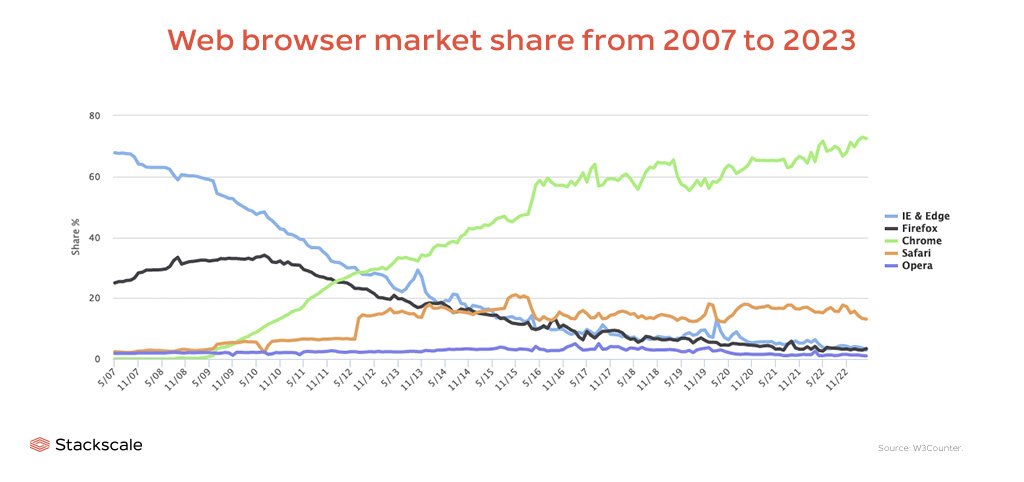
The graph from W3Counter tells us how people have been using web browsers from 2007 to 2024. It shows which browsers were popular at different times. Looking at this graph helps us see the changes and trends in what people prefer when browsing the internet. We can see when new browsers came in and how the older ones evolved. It’s like a timeline that helps us understand how our choices in web browsers have changed over the years.