Are you searching for the latest web browser for Windows 10, looking for something quick which lightweight for your system, and gives you solid privacy and security features? Luckily, here are few options that tick these boxes.
So, how would you pick one from many of them which suits you best?
We have all rounded up, some of the top ten web browsers for Windows 10 that are not only speedy and secure but also let you increase your browsing with cool themes,features and extensions. Now, what are the top 10 choices for PC? Let’s have a look .
Choosing with the best and latest browser depends on what you prioritize.like, Do you want a fast and lightweight experience, or want privacy features in your top concern? Maybe, you love customizing your browser with various things.The list we have mentioned it will cover all these outlook, giving you a range of options to fit in your needs.
In the Technology Motion makes the competition among browsers interesting. Each one is trying to be allotted a choice for Windows 10 users. So, whether you’re after speed, security, or customization, exploring these options will help you to find the perfect browser that match your needs.
So, what are these five best browser for Windows 10? Let’s have a look at the top rankers-
- Google Chrome
- Microsoft Edge
- Opera
- Mozilla Firefox
- Vivaldi

1. Google Chrome
Google Chrome is a mostly used browser for a reason, it’s not only just the most used in worldwide range, but also the fastest. What makes it stand out is its fantastic range of chrom web store extensions , themes and features, unmatched by many others as it used to play the role of all-rounder just like our Hardik Pandya .
Developers love it for its handy tools, and everyone get benefits from its autofill features. It’s super speedy.With its mix of speed, versatility, and loads of add-ons like ad blocker , it remains a top choice for users from everywhere.
Most people seem to really like Google Chrome. They say it’s powerful and love it ,you can customize it to fit your style. However, some people have mention that it can be a bit greedy when it comes to using computer memory.
Also, here are a few concerns and about links related to Google. But overall, it’s clear that Google Chrome is a popular and versatile browser that many people find it useful.
2. Microsoft Edge
Microsoft Edge is a big upgrade version of Internet Explorer. It’s not just great for Windows 10, you can use it on different devices like MacOS, iOS, and Android too. It’s way faster than before and comes with cool features like casting media and more options, including ad blockers and password managers.
Plus, you can even download web pages as apps. So, whether you’re using it on a PC, Mac, iPhone, or Android, it has become a really good and all-rounder choice for browsing.
Most of the people like how Microsoft Edge works,about it performance well. But there’s a letdown for some users, especially those switching from Chrome.they wish there were more extensions. So, while it’s good in speed and performance, the selection of option, especially for those used to Chrome, can be a bit disappointing.
3. Opera
Opera is a fast and reliable browser with some cool extra features. It has a built-in ad blocker, which means fewer annoying ads. Plus, it has its own crypto wallet for people who are into cryptocurrency. You also get a built-in VPN for added privacy and Opera GX can be used for gaming purposes.
If you like staying updated with personalized news, makes it easy, kind of like fill. And if you want to save battery on your device, it has a handy battery-saving mode. So, Opera brings speed, reliability, and useful features to your browsing experience.
it is impact among users for its smooth and speedy performance, plus it comes with cool features like a built-in ad blocker. People love how smooth it runs. However, some people find the extensions a bit tricky to figure out. Also, Opera tends to offer a lot of choices, which, while giving flexibility, can be a bit much for some users. But overall, if you’re into a fast browser with unique features. here, Opera might be just what you’re looking for!
4. Mozilla Firefox
Mozilla Firefox is a solid and fast browser, giving tough competition to giants like Google Chrome and Microsoft Edge for Windows users. It loads pages quickly and has great privacy features, which is a big plus point for security-conscious users. While it doesn’t do extensions like Chrome, it makes up for it with add-on support that works similarly.
The user interface is clean and well-designed, making it super easy to navigate. So, if you want a reliable and speedy browser with privacy features, Mozilla Firefox is a smart choice.
Reviewers generally appreciate Firefox for its speed and security, and they find the overall user experience enjoyable. However, some downsides point out by a few reviewers include its direction to use a fair amount of memory, which might impact system performance.
Additionally, some users miss the convenience of automatic download resume features. Despite these drawbacks, Firefox continues to win favor for its quick and secure browsing, making it a popular choice among users who prioritize speed and safety in their online activities it conclude best choice to use.
5. Vivaldi
Vivaldi is an excellent choice for those seeking a highly customizable browser with the addition of the bonus of supporting Chrome extensions. Developed by former Opera developers and based on Chromium, it offers a unique experience for users who want to outfitter their browsers broadly.
If you’re into customization and enjoy creating your own interface, complete with unique arriving and putting all together, Vivaldi is an exceptional performer option. It’s particularly well-suited for power users who have a clear vision of what they want from their browser, not just in terms of performance but also in terms of how it looks and feels. Vivaldi feed to a niche audience that values control and personalization in their browsing experience.
Best Browsers for Privacy
Your web browser is like a door to the Internet, but not all of them are equally safe. Most popular ones, owned by big companies like Google and Microsoft, might not prioritize your privacy. If you’re looking for a browser that keeps your data safe and shields you from cyber threats, we will covered all here. Here we listed the best five browsers for privacy that focus on keeping you secure while you browse in Internet. Check them out to find one that suits your need for both privacy and a smooth online experience.
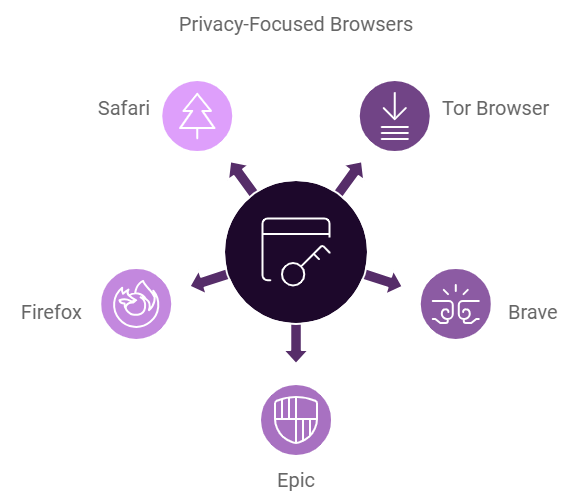
1. Tor Browser
Tor Browser is renowned as a privacy essential browser, standing out for its robust built-in security features. With a primary focus on privacy, Tor excels at preventing be curious through its hidden relay servers. What sets it apart is the flexibility to run it directly from a USB flash drive, adding to its convenience and portability.
Tor is particularly suitable for those looking to avoid fingerprinting, offering a secure and anonymous browsing experience. Despite its emphasis on privacy, Tor maintains a user-friendly interface that resembles other browsers, ensuring a smooth user experience without a steep learning curve. Overall, Tor Browser stands as a powerful tool for individuals prioritizing privacy in their online activities.
People generally like Tor Browser because it’s super private and secure. The main downside is some users mention that it can be a bit slow. This happens because the browser bounces your connection through different nodes for extra privacy. So, if you’re okay with a bit of slowdown for top-levels privacy, Tor is a best choice.
2. Brave
Brave browser is a newer browser that’s lightweight on your system but heavy on security. It has useful features like a password manager, built-in ad blocker, and protection against tracking. One cool thing is it can automatically upgrade your connection to HTTPS, make your browsing even more secure. So, if you want a browser that’s fast and puts your privacy first, Brave is worth it! must check out.
People generally like using the Brave browser are usually happy with how it works. The main protest for some users is that it doesn’t support many extensions. Despite that, if you’re looking for a smooth browsing experience, Brave seems to be a boaster.
3. Epic
Epic is all about extreme privacy. It turns off or doesn’t even have features like auto-syncing, auto-fill, spell-check, and plugins by default. It doesn’t store your login data or browsing history. However, some users might find it a bit tricky to use because of these intentional limitations. Keep in mind that Epic is built on Chromium code but isn’t open-source. So, if you want a browser that takes your privacy super seriously, Epic could be a strong match for your choice, but it might not be as user-friendly as others.
People who tried Epic generally like its many security and privacy features. However, some mention that it doesn’t work perfectly with all websites. So, if you’re looking for a browser that takes privacy seriously, Epic could be good for you, but it might have some reflex response with certain websites.
4. FreeNet
FreeNet was also named Hyphanet in an early period it is a dark web platform and peer-to-peer platform with includes free software privacy like strong encryption and unidentified techniques to protect user privacy and integrity, having it own local datastores for each nodes,to dynamic routing tables it has used to include. It is a text-based community computer network that offers limited Internet services, at little or no cost. It has a goal to provide freedom of speech on the internet with strong unidentified protection. There are various ways to access content on the free net. while it is used to provide the HTTP for browse-free sites. It is more similar to Tor’s onion services.
In Version 0.7, freenet is used to offers two different kinds of security opennet and darknet. where an open net user can connect with random other users, and darknet users used to connect only with friends or with whom they used exchange previously public keys both methods can be used by users from their perspective.
5. Safari
If you’re a Mac user, Safari is the best bet in terms of privacy. Apple states that the browser uses machine learning to prevent the tracking of data. The browser has multiple other security features, including Private Browsing, warnings for unsafe websites, sandboxing, and auto-generation of strong passwords that are auto-filled and you can also store them on other devices. Safari browser is also the best private browser for iPhone.
“Well It’s great to have a choice”
In Conclusion, the reference highlights the idea that having choices in web browsers is a good thing. All the mentioned ten web browsers for Windows 10, moreover you can also search for the fastest browser on Windows 11 so you can’t really make a wrong choice. It’s all about picking the best from many. Which helps to work securely and gives you all the experience you want. But no matter what you like, there’s something for everyone among these browsers which has included a crucial role in them particularly.




