The world where we used to live is just like everything which has its better replacement of all things. Today, technology is constantly developing with new and better versions by replacing the old ones. This process of technological upgradation plays a crucial role in forwarding the weak points of older versions and turning them into strengths in updated versions.
But how is technology tested and improved? The answer lies with the users. They interact with products and technologies, users identifying what works well and what doesn’t, Technologists take this feedback and work on improvements, then release updated versions that convey the previous issues and improve the user experience well.
Users want to experience everything in the best ways, no one likes it when their Windows system is slow or takes time to load. So, That’s why we’re here to share all the best browsers for Windows 11, based on your needs. Whether you’re looking for the best private browser, best safest browser, or one with extra best lightweight browser features, we have the best options for you.
Best Browsers For Windows 11
Best! Best! Best! We have categorized all the top browsers for you, take a look below!
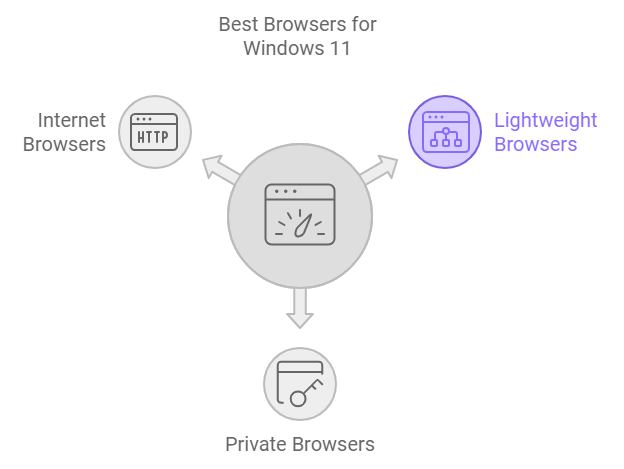
Best Internet Browsers For Windows 11
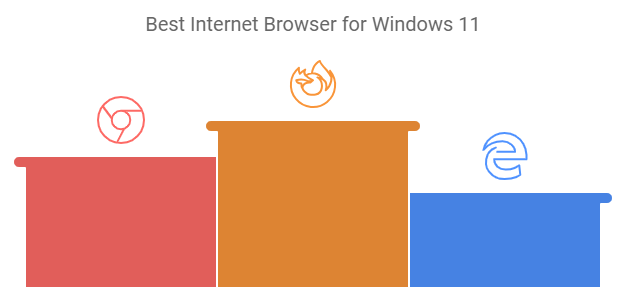
1. Mozilla Firefox
It is used for multipurpose sources web browser which is developed by the Mozilla Foundation. As it is an internet browser it should have its best features to satisfy users like privacy concerns, using less personal pieces of information of users, security which does not affect the system, easy to use, quick results, and quick load without slow down of devices.
it has proved to be better in every box from security to speed even in low-end devices with low-power processors, and smooth and efficient browsing. For being open source users can modify and add new features that allow users to customize as they want and Firefox is freely available in various OS like Android, iOS, Windows, Linux, and MacOS.
you can install it from the Microsoft Store requires Windows 11. Its standard released edition on a desktop is the 130.0 version. if it seems like your browser is slowing down then there might be a vulnerability of third-party antivirus software or maybe your system has been outdated which requires updation in your PC.
2. Google Chrome
Well, there is no need for an intro about this web browser which has been set as a default browser in many windows. People use this browser as it takes less time to reload the page with data and to figure out the best data for users as they ask. It’s available on many platforms, and also available in mobile phones. window has to offer a bookmark, passwords securely stored with permission, and more features.
Where More features like VPN inbuilt, added reading mode, add extensions, note making, documents, worksheets, screenshot tool, pinning multitasking tabs, translate, drive, and keep data safe in your emails and contain much more use as it is a mostly used browser. It used to have a customized browser and the freedom to add multiple user profiles, which means that different users of the same devices could use their customized browser by setting, and customizing history and favorites. You can also share your data on social media and email.
It has been used in many platforms like all devices, including Android phones, tablets, desktop PCs, and laptops. With all security, reliability, accessibility, and strong protection from anonymous users. Its main purpose is to make the information in an organized format and serve users. which makes users experience easy and easy to use.
3. Microsoft Edge
It is a platform-independent software which is created by Microsoft released in 2015 making it available for many platforms like Android, iOS, Linux, macOS, and Windows. Which task is to save time and protect your online privacy. As it’s a default web browser by Microsoft that can not be uninstalled are has highly secure network safeguards for users against online tracking by protecting data, automatic protection, and hiding locations and also has a sidebar that allows customizable features for users with having a secure DNS.
It’s used to consume less CPU power than other web browsers like Firefox and Chrome. when it comes to power efficiency edge consumes less than 31% power than Chrome and less than 44% power than Firefox. Which affects its battery life, which makes the device’s performance long-lasting.
You can use this browser when issues arise like heating or noisly sound from your devices that work load on the system or slow down of your device speed,were edge make it smother and power efficient to use it while enjoying browsing.
Best Lightweight Browsers For Windows 11
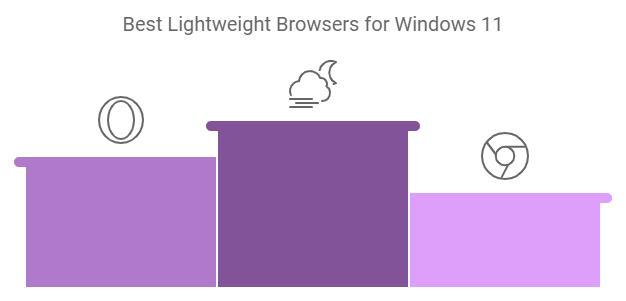
4. PaleMoon
It is an open-source browser which used to focus on organizing and customizing. It used to be available on macOS, Linux, Microsoft Windows, and FreeBSD(as a powerful desktop or developing machine). As it used to be lightweight as compared to Chrome or Firefox it has been the fastest among them. It is built on the unified Xul platform (UXP) that is cross-platform, which requires at least 2 GB of free RAM, if it’s a 32-bit only window then a processor with SSE2 support. if 64 -bit then a processor with at least AVX support.
Some main features that Pale Moon has included are that it is forked from the Firefox platform which regularly updates with the latest security, its fully nonprofit and supported by our user community with zero ads, spyware, no telemetry, or gathering of user data, familiar to use, efficient, lightweight and fully customizable interface, support for full themes, smooth and speedy pages, superior gradients and fonts engines, its continually support for plugins like java and adobe flash.
For a Windows official build if you use 32-bit only Windows then a processor with at least SSE2 support. If you use 64-bit then a processor with at least AVX support. at least 2 GB of free RAM, and A reasonable screen size of 720p or higher, and a dedicated GPU with stable driver support.
5. Opera
Opera is a versatile platform which is developed by an opera company. It has been used in many platforms like Mac, Android, Linux, iOS, and many Windows. It is used to offer a customizable browsing experience with plugins and add-on features. It’s the lead browser in terms of low memory consumption. Which is used to load websites faster in a few second as by using data compression, which reduce the amount of data by browsing.
It is used to have tight security and privacy with its own free VPN which encrypts your data and ad block and tracking scripts on websites. it concludes with integrated messaging strategies for keeping your network and transferring data with safe and secure like WhatsApp and Facebook without switching on any of the apps.
More upgraded features in Opera as you can have free Opera AI chat on mobile or desktop. and also you can import or export bookmark in form of HTML text file format. with the extended battery saver feature which used to time reduce background activity, and monitor your battery status. In addition on player features which has a quick response, workplace features allows users to create their own workplaces like writing , working, documenting, and many more.
6.Chromium Browser
It is an open-source and free web browser project from Google its purpose is to provide the best faster, safer, and more stable browsing experience to users. It is used to serve users as a browser extension to customize with tools like todoist(task managing tool), reply, and Hubspot(which gives access to contact information and sales tools directly from the email. It is used to run on many platforms like Windows, Linux, macOS, iOS, Android, ChromeOS, and BSD, also an added part of Microsoft Edge.
Firstly google choose the name “Chrome” for its browser but then this browser is an open source release with named as “Chromium” because chromium metal is used to make chrome plating Due to the same user interface of Chrome and Chromium Google branded color scheme as chrome is not an opensource, it is a freeware.
Some features make it different from Chrome Browser by API keys and syncing of browsers, It uses no tracking browser data, and without any restrictions, you can use third-party extensions, it used to have frequent and manual updates in the system just like Chrome, and media codes (H.264 video and AAC audio formats), it doesn’t have any Flash support but if you want to add you can add by writing code in it.
Best Private/Secure Browsers For Windows 11

7. Brave
Its is an private , secure and safest web browser which is used to have high security like blocking third party ads, tracking and data storage and does not use to store browser history, protects with browser finger prints, upgrades web pages by https connections, it has private search engine (does not track your search) ,secure crypto wallet, sidebar (for favorites sites) latest features built with AI assistant.
As it is based on privacy focused browser with fast , free and secure for all devices and platform like Windows, macOS, Linux, Android and iOS.It has in built vpn for better security and the unique default features of brave is shield which offer built in protection, blocking ads, cookies, and more. It is used to utilize less memory than the Chrome browser.
8. Tor Browser
The Tor browser is freeware generally safe to use but it is not bulletproof. which provide you security that encrypts your data and does not allow to spy or track user activity. In some states this browser is banned in China and Russia by Many people use the dark web used to build or establish encrypted communication.
It uses 4-8 GB of RAM but the fastest tor can rely on 500 – 1000 MB of RAM. Tor browser is available in Windows, Linux, macOS, and Android.
The Tor browser’s uses are to protect user privacy. This concludes two properties your internet service provider, and anyone watching your local connection will not be able to trace your name and address of the website that you might visit, and another is if you were using the browser it will provide you Tor IP address instead of user real IP address. and it will not know unless you define your identity.
9. Vivaldi
It’s a versatile and flexible browser that is used to have privacy, security, and user-customize (themes, toolbars), This freeware browser used to work fast if you disable animations in the user interface and open fewer tabs. It is used to protect users from phishing, malware, and other malicious websites.
Vivaldi is considered the safest browser cause it has several built-in features like ad blocking, tracker blocking, encryption in profile(history, bookmarks, cookies), and support with IMAP and POP3. The which has been used to send it is in the form of encrypted (end-to-end) connections this data also gets synced.
The platforms where the browser has been used are Windows, macOS, Android, iOS, and Linux.
Conclusion
This is all about the Best Browser For Windows 11 / for PC 2024 which has been categorized into different categories as best internet browser, best lightweight browser, and best private/secure browser all are mentioned above with detailed information. also read the blog related to best browsers for windoes 10




