“My mind is like my browser where 26 tabs are open,5 are frozen and I have no idea from where the music is coming, and the loading of unwanted stuff makes me think about it”
Where are you searching for when every knowledge is available on the browser? The browser from where you can search all your queries with updates rapidly within a day. Every web browser claims to be speedy, but which one is truly the fastest web browser in Windows 11? We found the top five fastest popular browsers.
Speed matters, whether you are a speed follower or a speed reader but it’s not the only thing we care about. In our search for the fastest browser, we’re not just looking at how quickly pages load or reload. We also care about keeping our online stuff safe and private.
So, Join us! We disclose which browser is the fastest and the best in maintaining security and privacy. Let’s keep it simple and find out which browser seems to be a speedy and safe partner on the internet.
The Fastest Browsers In 2024
Your web browser is like the key to the internet – every time you want to check out a website which is the tool that gets you there. You probably use it for several of times in a day, like right now you are reading it!
It’s what lets you visit websites on your computer and phone. Because browsers play a big role in our daily lives in the online world. So, they need to be fast!
As the internet gets better websites, enthusiasts. Your browser’s job is to bring these cool and updated websites to make you experience quickly and smoothly.
Nobody want a browser with loading icon and suddenly stop with 404 or 101 server issue problem. So, let’s check out which are the speedy web browsers for PC.
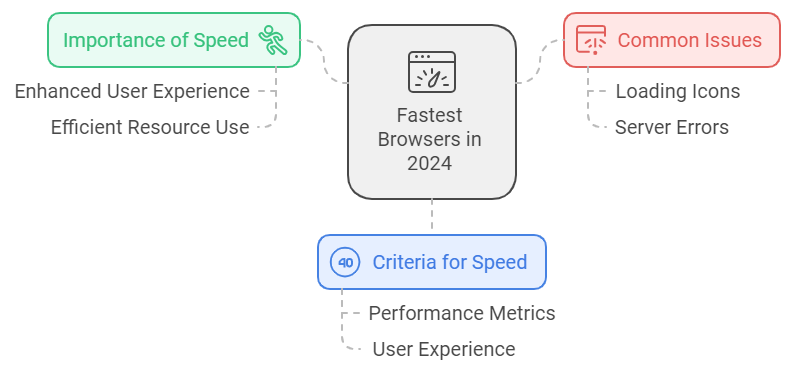
Top Five Fast Web Browsers For Windows 11
Now,we’ve talked about browsers in general, let’s zoom in and see how each one performs. We checked out the best 5 browsers to figure out which ones are the secure.
From handling everyday tasks to managing fancy graphics, we’ll walk you through how each browser did. Get ready to find out who the speed champs are in the web world-
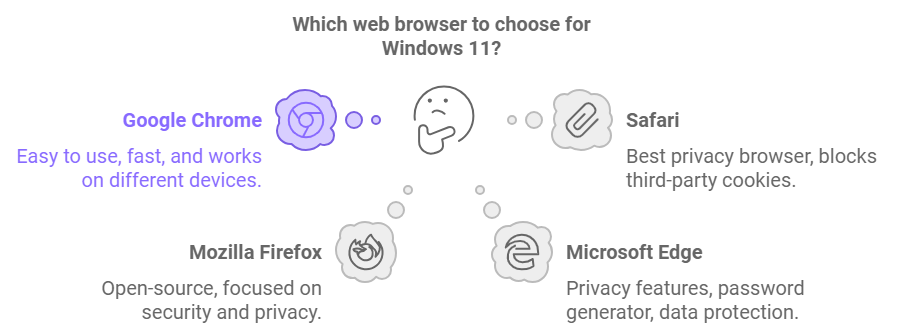
1. Google Chrome —
“Stop acting like you known everything about me unless your name is Google”
Google Chrome is the big boss of web browsers, loved by almost everyone. In the summer of 2020, it grabbed nearly two-thirds of the whole world’s browser market share. That’s a big deal! Whether you’re on a computer or a phone, Chrome is everywhere.
People like it because it’s easy to use, super fast, and works smoothly on different devices. So, when it comes to surfing the internet, Google Chrome is the popular choice for a lot of folks around the globe.
The scores we give in our tests tell you how good a browser is for everyday stuff. If a browser gets a high score, it means it’s quick at doing the things you usually do online.
Pro tips : For more privacy a incognito featured has been build in google chrome which is used to make sure that their is no tracking ,no data saving, and blocked third party.
2. Safari (macOS) —
“Knowledge is available for all but access only for apple users”
Safari is Apple’s special web browser that comes already on every Apple device, like Macs and iPhones.
Almost 20% of people use Safari to go online because it’s built into all Apple gadgets. It used to be on Windows too, but Apple doesn’t support that anymore.
What’s cool is that Safari blocks third-party cookies by default, just like Firefox (but unlike Chrome).
The safari is an Best Privacy browser to use means it is like a superhero for your privacy, saying no to letting your data be grabbed for ads and marketing.
3. Mozilla Firefox —
“Every hit makes me closer to the next browser to run”
Mozilla Firefox is a different kind of browser. It’s not from big companies like Google or Microsoft. About 4% of people worldwide choose Firefox to browse the internet on their devices.
What makes it special is that it’s open-source, which means anyone can look at its code to make sure it’s safe and private.
Firefox is like your online guardian, focused on keeping your stuff secure while making your internet experience smooth and easy.
So, when you use Safari, you’re not just surfing the web, you’re also keeping things more private online.
4. Microsoft Edge –
“Internet Explorer still doesn’t know about its farewell”
Microsoft built Microsoft Edge and it is a replacement for Internet Explorer. Which comes with features of privacy in personal information and online activities, tracking prevention systems, and blocking third parties.
It also built a password generator and used it to suggest a strong, unique password and also used to save passwords, if in case any data has been leaked then Edge alerts you and recommends you to change the password immediately.
It also makes sure that the sensitive data from past browsing sessions, such as payments or transactions cannot get exposed to other unauthorized persons. So, you can manage your history or configure it to automatically clear browser data and search history.
Pro tips: In private mode, all the data and cookies will get deleted automatically once you end the session. While the data you used to store from this mode get saved in devices.
5. Opera —
“Opera browser is for a lifetime, not just a minute or a second.”
While Opera remains a fast and responsive browser in day-to-day use, it falls noticeably behind Chrome in terms of overall speed.
To evaluate their performance, we conducted a series of benchmark tests comparing Opera with several browsers. While Opera’s speed is commendable and it offers a smooth browsing experience, it doesn’t match the speed as compared to chrome browser, a leading competitor, brings to the table.
Users looking for top-notch speed and performance may find Chrome to be a more compelling option based on the results of our benchmark tests.
Here is a comparison of the speed of some popular browsers :
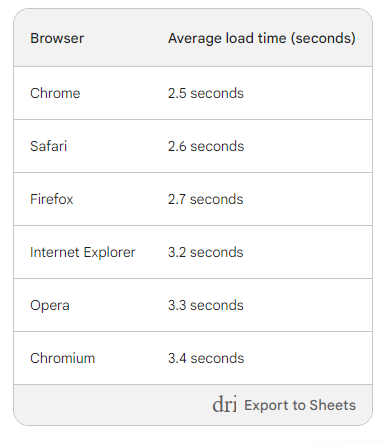
How Did We Determine the Speedy Web Browsers for latest Window 11?
Finding out which web browser has the highest speed is tricky because we need to figure out if it’s the browser itself or your internet speed. So, we used tests from BrowserBench, like Speedometer 2.0, JetStream 2, and Motion Mark.
Our testing happened on an HP EliteDesk 800 G5 Desktop Mini with 16GB RAM and an Intel Core i5-9500T CPU. It runs on Windows 11, 20H2, and has an Intel HD Graphics 630 card.
To keep things fair, we closed all other apps while testing and made sure our internet connection was steady. No other gadgets were using the network during the tests. This way, we aimed to get the most accurate results, showing how quick each browser could go without any extra stuff slowing it down.
Speedometer 2.0 –
We really like using Speedometer 2.0 to see which web browser is the fast moving. It’s like a big test that checks how well your browser handles 480 regular things on the internet. Then, it averages the results to tell us how many tasks the browser can do in a minute. The higher the number, the better and quick the browser is work.
So, when we talk about Speedometer 2.0, we’re basically saying how well a browser does at lots of different tasks to give you the scoop on its overall speed.
JetStream 2 –
JetStream 2 is our second test, and it checks how well browsers handle advanced and uncommon web stuff. Like Speedometer, it makes browsers do a bunch of tasks and then gives us an average score. But unlike Speedometer, the scores didn’t show big differences between browsers.
So, even though it’s a neat test, it didn’t change our rankings as much. It’s like a test for browsers’ fancier skills, but the scores didn’t jump around as they did in Speedometer. When we talk about JetStream 2, it’s another way to see how browsers deal with trickier tasks on the internet.
MotionMark –
MotionMark is our third test, and it’s all about checking how much high speed does your browser can show you really cool and complex visuals, especially when things get intense.It’s like a test for the browser’s skills in handling heavy loads of advanced visual graphics. MotionMark puts browsers through their step by making them deal with visually demanding stuff, and then it gives us the lowdown on how well each browser handles it.
So, when we talk about MotionMark, we’re looking at how browsers perform when it comes to showing off the flashy and heavy visual stuff on the internet.
What factors affect browser speed?
When your web browser shows you a website, how fast it happens is called “page load time.” it’s not only one point that makes you decide. Different browsers might take different times to load the same website.
Yes, how sharp your browser is matters, but it’s not the only thing. Your internet connection and how the website is designed.
If a website has lots of ads, it might be slower because your browser has to load both the ads and the website stuff.
But, here’s a cool thing: if your browser blocks ads, like Avast Secure Browser does, it can often make a page load faster. That’s because it doesn’t have to deal with loading ads along with the stuff you actually want to see or read.
Testing for speed :
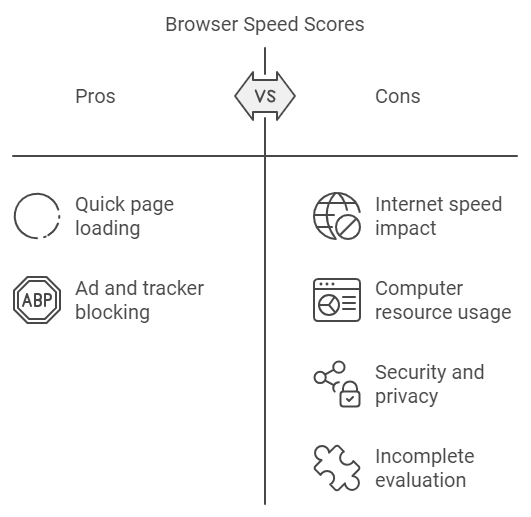
We put the most popular web browsers to the speed test, including four well-known ones and four rising stars that might not be as famous but are still better choices for your device’s default browser.
To measure their speed, we used a testing tool called BrowserBench’s Speedometer 2.0. In the end of this article, we’ll share you more details about how we did the tests and even guide you on how to run your own speed tests.
The scores from our tests mimic how well a browser performs in everyday scenarios. The higher a score, the better a browser can handle typical actions you might do, like adding items to a to-do list.
Think of this test as a way to figure out how efficient a browser is in responding quickly to things you’d normally do. So, Hold on as we dive into the results and explore which browsers are speed champs in everyday use.
Remember, the scores we talk about don’t cover everything about speed.
There are other things to think about too:
1.Loading with Ads and Trackers – The scores don’t show how pretty damn quick a browser is when loading a page full of ads and web trackers, or when it’s blocking them.
2. Your Internet Speed – How much high speed does your internet have and also it can affect how quickly a page loads, and our scores don’t touch on that.
3. Computer Resources – Some browsers might use more of your computer’s power, and that can impact speed. We didn’t dive into that in our scores.
4. Security and Privacy – The level of security and privacy a browser offers, whether basic or advanced, is important but not covered in the speed scores.
So, while speed is a big deal, it’s not the only player in the game. Keep these other factors in mind for the full picture.
Conclusions —
So, when it comes to speed, Edge is the winner, but it’s not an option for Windows 11. If you’re on a PC and speed is your top priority, go for Chrome, and Firefox.
But hey, there are more browsers out there beyond these five! Some of them have cool features you won’t find in the big ones.
As we sum up our look at the fastest browsers in 2024 ,for PC in window 11, you can also have a look for best browser for window 10 remember that the internet world has lots of choices. Whether you go for the speedy champs or check out the newbies, there’s a browser out there for everyone’s needs. Happy browsing.





